Calendar
-
Wed 24 Jul 24
toFri 30 Aug 24
Summer Holiday -
Monday 2 Sep 24INSET
-
Tuesday 3 Sep 24INSET
-
Mon 28 Oct 24
toFri 1 Nov 24
Half Term -
Mon 23 Dec 24
toFri 3 Jan 25
Christmas Holiday -
Monday 6 Jan 25INSET
-
Mon 17 Feb 25
toFri 21 Feb 25
February Half Term -
Mon 7 Apr 25
toMon 21 Apr 25
Easter Holiday -
Tuesday 22 Apr 25INSET
-
Monday 5 May 25Bank Holiday
-
Mon 26 May 25
toFri 30 May 25
May Half Term -
Monday 2 Jun 25INSET
-
Wed 23 Jul 25
toFri 29 Aug 25
Summer Holiday
View all categories
- Back to School
- Extra-curricular Clubs
- Forest School
- Holidays/INSET
- Last Day of term
- Parent Meetings/Workshops
- PTFA Events
- School Events
- School Trips/Workshops
- Other holidays /term dates
- Unassigned
- Hide all
Adding dates to your calendar
Subscribing via Outlook
Follow the relevant instructions below, using the feed address http://woodingdean.greenhousecms.co.uk/ical.ics
- Outlook Office (desktop) (section: Add internet calendars)
- Outlook.com (section: Subscribe to a calendar)
- Outlook via a web browser (section: Subscribe to a calendar)
Subscribing via Google
- On your computer, open Google Calendar
- On the left, next to "Other calendars" click 'Add'
followed by 'From URL'.
- Click this button to copy the feed address to your clipboard and paste it into the 'URL of calendar' field
- Click 'Add calendar'. The calendar will appear on the left side under "Other calendars"
It might take up to 12 hours for changes to show in your Google Calendar.
Subscribing via iPhone
- Click this link and click 'Subscribe' in the popup message



Close
Social Media