Parent Pay
At Woodingdean Primary School we use a system called ParentPay to enable parents to pay for items such as Breakfast Club, School Lunches, Snack Shack and also to pay for and give your permission for school trips. If you are paying for a school trip via ParentPay, you can give your permission at the same time and therefore don’t need to send an email or complete a paper form as well.
Using ParentPay
If you are setting up ParentPay for the first time, go to parentpay.com, click login and enter the activation username and password that the school will provide you with. You will be prompted to change this information when you set up your account. You will require an email address to activate your account. You can add multiple children to the same ParentPay account using the add a child button on your home page. You will also need an activation username and password to do this.
If you do not have an activation email and password, please contact the school office at: admin@woodingdean.brighton-hove.sch.uk
The school shares some of your information with Parentpay, such as your name, email address and your child's name and class. This data is encrypted when it is sent and held securely by Parentpay along with any payment details you then enter. If you have any questions or concerns about how your data is shared with or stored by Parentpay please contact Mrs Jones in the school office.



Close
Social Media